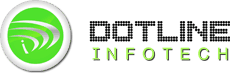Ever wonder why your Windows PC in your business are always experiencing booting issues, frozen screens or blue screens? This can prove to be extremely frustrating, especially if your employees are having trouble being productive because of these interruptions.
Here are some of the top reasons why your PC may experience a crash according to computer repairs experts –
- Bad Memory or Motherboard
Often known as the “Blue Screen of Death”, many PCs experience this because of a memory or motherboard related problem. This could also result in a fatal exception error where the data that should be stored in the memory cannot be retrieved. Your computer maintenance team will be able to use a built-in motherboard diagnostic tool to test the memory of your PCs. Sometimes you may also have to swap in a new memory to see if the issue remains or goes away.
- The BIOS Settings
While most motherboards come from the factory with a setting that is broadly compatible, many PC builders may choose to alter this. These settings usually stick, but sometimes they revert to their default mode if the CMOS battery that powers the BIOS memory goes flat. Here, your boot order may get rearranged or different components may be put in conflict.
The boot order may also cause trouble due to the high placement of CD-Drives or the USB. If you leave your USB drive plugged to your PC, the BIOS may be set to boot the drive first. Here, all you need to do is remove the USB.
Another common reason for your PC crash is a corrupt registry. While the Windows Registry no longer runs into problems the way it used to, issues are still a possibility. A corrupt registry may cause your computer to crash or prevent it from properly booting.