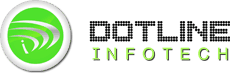If you are getting certificate expired error on outlook. Please follow the instructions below.
STEP 1:
Logon to SBS 2011 as Administrator.
STEP 2:
Double click Windows SBS Console icon on the desktop.

STEP 3:
Click the Network Icon on top menu on SBS Console.

STEP 4:
Click Connectivity Tab

STEP 5:
Click on Fix my network on right hand menu as shown above.

STEP 6:
Click Next on Fix My Network Wizard as below and wait till it find out the network issues.

STEP 7:
Fix My Network should pick up Self issues certificate expired. Tick Self issue certificate and do not select other options. And click next and follow the wizard to renew the certificate as given below.