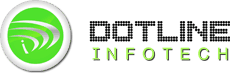By default Exchange 2010 allow 10 mobile devices to be sync. But recently there is trend to upgrade devices or get latest one. Once 10 device limit reached you will received below error. Note you can increase the limit on exchange server. But we recommend to remove old devices from the list as below.
Setup could not finish. You have reached maximum number of devices allowed in your device network.
Step1: Log on to you Exchange Webmail or OWA.
Step2: Click on the Options on top right corner after login to Outlook Web Access.

Step 3 : Click See All Options

Step 4: Click on Phone on right side menu, it will display the phone sync with account so far, You can identify which Android, IPad or IPhone is synced in past after looking on last sync date.

Step 5: You can select and click on delete button as shown below.