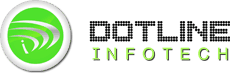A number of companies would prefer to block social network sites, thereby preventing the employees from accessing them. There are primarily two major reasons behind this preference- one is to evade potential risks and the other is to control the loss of productivity. Again, when it comes to our homes, most families have a host of internet connected devices, ranging from computers and laptops to gaming consoles and Smartphones. This gives adequate exposure to social platforms where kids might share revealing, personal or inappropriate information. Hence, many households consider it wise to block social networking sites.
There are indeed several options to block these networking platforms based on the requirements. Broadly speaking, the blocking can be done at the network level and at the PC level. Let us discuss the most viable options:
Blocking at network level
- Using OpenDNS: This renders protection to the entire network and comes free of cost when you are using it for home. Businesses can make use of a more powerful version at a certain charge. Once installed into the network’s router, OpenDNS blocks the websites in question on any device that is linked to the router, including tablets, computers, mobile phones or game consoles. Visit http://download.cnet.com/OpenDNS/3000-8022_4-10608274.html to get this software for free.
- Installing web blocking server: Access to social networks can be blocked by installing web blocking servers such as CyBlock Proxy which blocks access to the web with respect to content types and categories. It offers powerful protection against social networking platforms. This web blocking server supports Microsoft Active Directory and Windows Server 2008, 2003 and 2000. This product can be implemented in distributed networks from main office and branch offices to remote users. Through CyBlock, advanced web filtering can be obtained along with controlled data usage which ensures smooth running of mission critical applications.
- Blocking from the router: For this, you should have administrative access to the router. You need to log in, go for content filtering and select the Block Sites option. You can choose to permanently block a site or on a scheduled basis.
Blocking at PC level
- Downloading utility for blocking access: Sourceforge is one of the utility software that can be downloaded to block access to all the social networking platforms on any computer. It successfully blocks social media sites, online dating sites as well as defunct social media platforms. Download this software for free by visiting http://sourceforge.net/projects/socialnetblock/. You can also get the latest web filtering technology along with internet control at home through an user-friendly interface, by downloading the free security software K9 Web Protection at http://www1.k9webprotection.com/get-k9-web-protection-free.
- Parental control software: Installation of child monitoring software can be done allowing parents to remotely monitor online activity through a browser interface that is password protected. Parents can also restrict access to certain programs and sites including social media sites. Verity is one such software which can be downloaded for free at http://www.snapfiles.com/get/verity.html.
- Free firewall download: Installing firewall solutions can protect your PC against internet threats, hacker attacks, spyware and Trojans. The firewall controls how communication of individual applications takes place over the internet. For blocking social media sites, you can download Fortknox personal firewall from this link- http://www.fortknox-firewall.com/index.php?option=com_content&task=view&id=18&Itemid=41. Again there is Untangle’s firewall, which enables traffic filtering by port, protocol and IP address. This is a free app available at https://www.untangle.com/store/firewall.html.
When used in the right sense, social networking can have a number of positive impacts. However, when the platforms are used for the wrong purposes and hampers other work both in office and at home, it is best to block them by suitable means as discussed above.